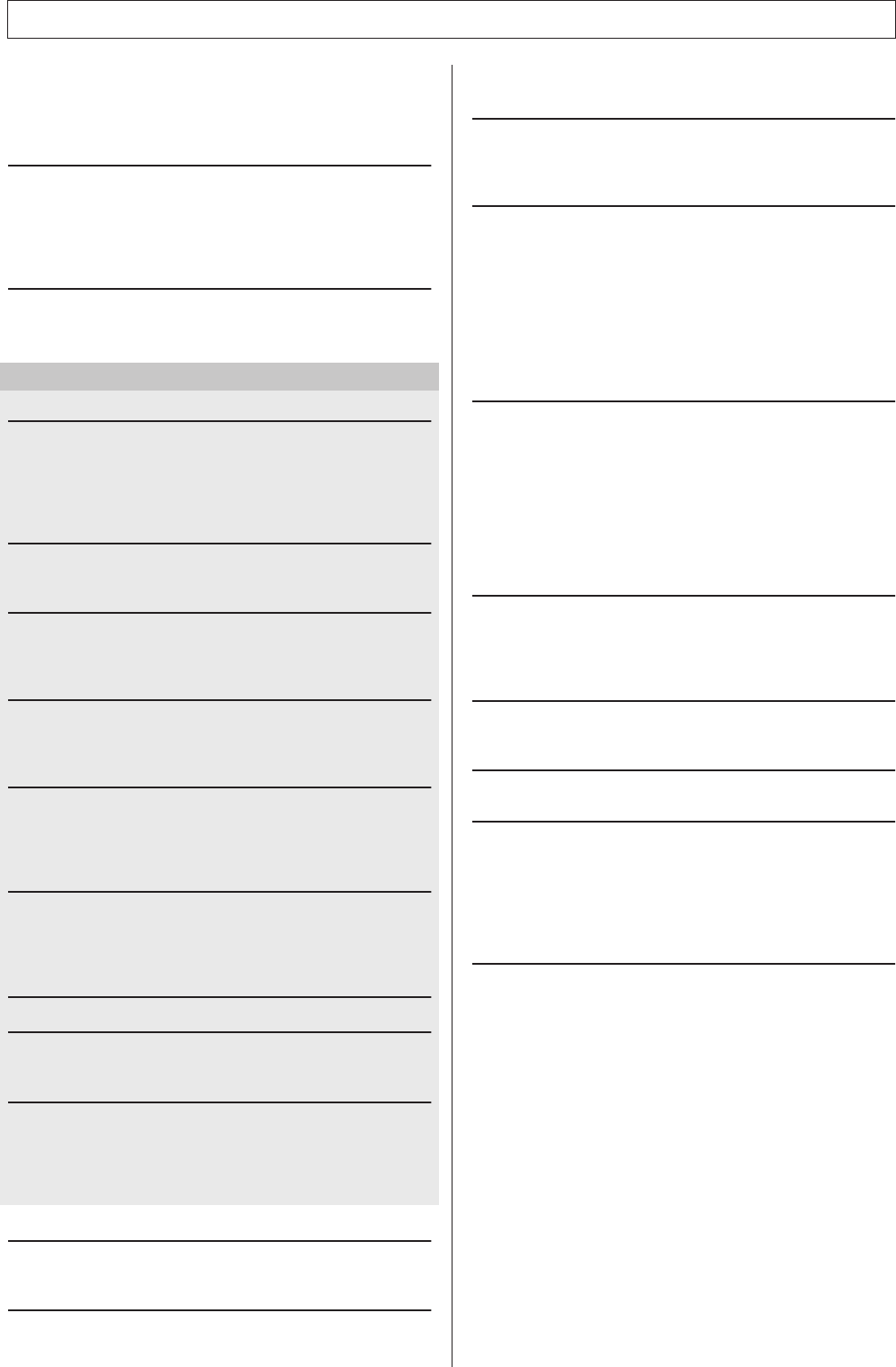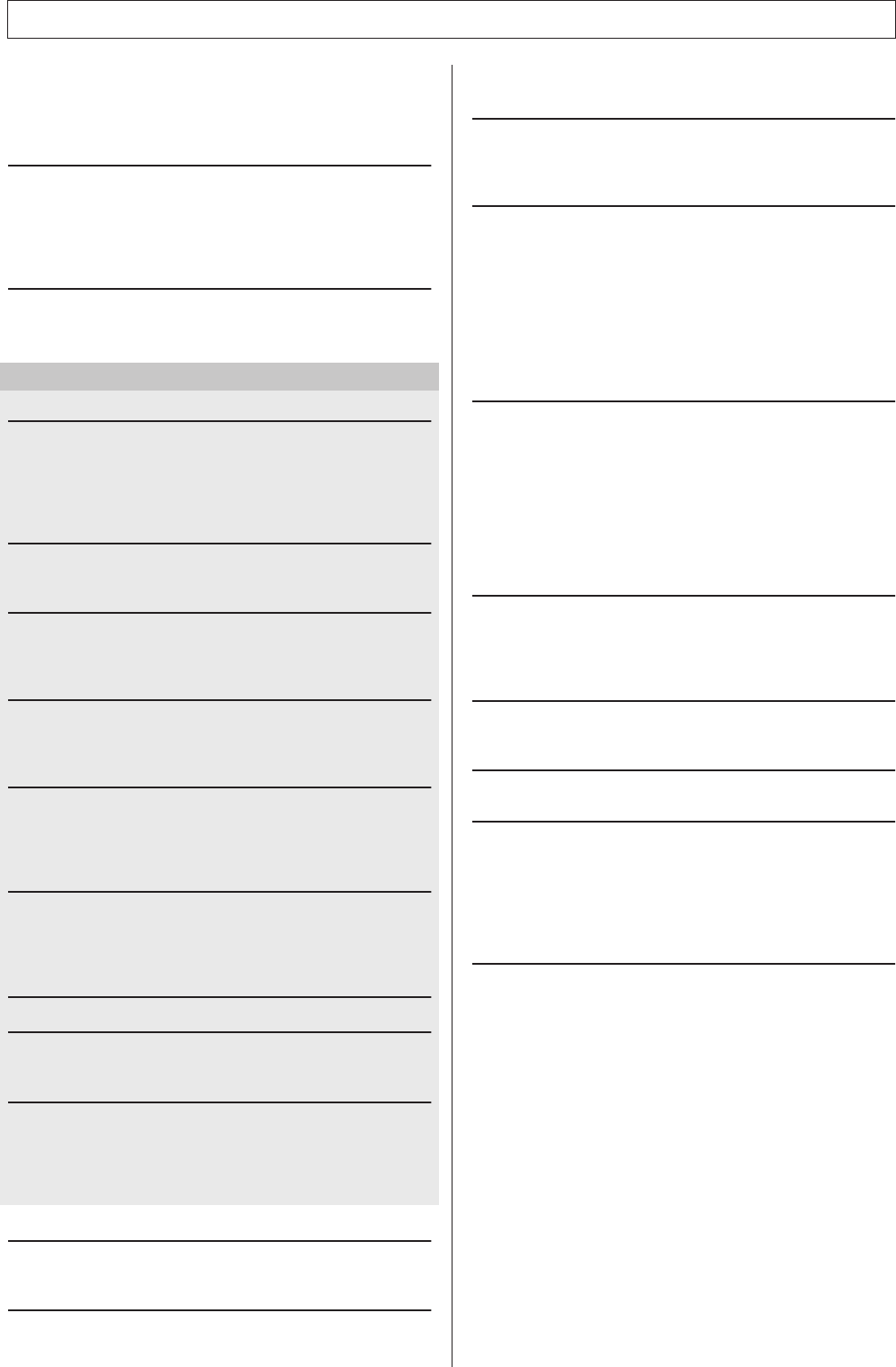
DGX-230/YPG-235 Owner’s Manual 9
Copyright Notice .................................................................... 6
Panel Logos...........................................................................6
Included Accessories............................................................. 7
Special Features of the DGX-230/YPG-235 ..........................8
Setting Up 10
Power Requirements ...........................................................10
Connecting Headphones (PHONES/OUTPUT Jack)........... 11
Connecting a Footswitch (SUSTAIN Jack) ..........................11
Connecting to a Computer (USB Terminal) .........................11
Turning the Power On.......................................................... 11
Panel Controls and Terminals 12
Front Panel .......................................................................... 12
Rear Panel........................................................................... 13
Quick Guide
Try Playing a Variety of Instrument Voices 14
Select and Play a Voice—MAIN .......................................... 14
Play Two Voices Simultaneously—DUAL............................15
Play Different Voices with the Left and Right Hands
—SPLIT .......................................................................... 16
Play the Grand Piano Voice................................................. 17
Fun Sounds 18
Drum Kits .............................................................................18
Sound Effects....................................................................... 18
Playing Styles 19
Select a Style Rhythm.......................................................... 19
Play Along with a Style ........................................................ 20
Playing Auto-accompaniment Chords.................................. 24
Using Songs 25
Select and Listen to a Song.................................................25
Song Fast Forward, Fast Reverse, and Pause.................... 26
Types of Songs.................................................................... 28
The Easy Way to Play Piano 29
CHORD Type—Play with Both Hands................................. 30
CHD/FREE Type—Applying the Chord Type
to the Left Hand Only...................................................... 32
Change the Song Tempo..................................................... 35
Select a Song For a Lesson 36
Lesson 1—Waiting............................................................... 36
Lesson 2—Your Tempo....................................................... 39
Lesson 3—Minus One ......................................................... 40
Practice Makes Perfect—Repeat and Learn........................ 41
Play Using the Music Database 42
Change a Song’s Style 43
Listen to the DEMO Song for Easy Song Arranger.............. 43
Using the Easy Song Arranger ............................................ 43
Record Your Own Performance 45
Track Configuration.............................................................. 45
Recording Procedure........................................................... 45
Song Clear—Deleting User Songs ...................................... 48
Track Clear—Deleting a Specified Track
from a User Song............................................................ 48
Backup and Initialization 49
Backup................................................................................. 49
Initialization ..........................................................................49
Basic Operation and Displays 50
Basic Operation ................................................................... 50
Display Items .......................................................................52
Reference
Adding Effects 53
Harmony...............................................................................53
Adding Reverb .....................................................................54
Adding Chorus .....................................................................55
Handy Performance Features 56
The Metronome....................................................................56
Tap Start ..............................................................................58
Touch Response Sensitivity.................................................58
Panel Sustain.......................................................................59
Pitch Bend............................................................................59
Pitch Controls.......................................................................60
One Touch Setting ...............................................................61
Adjusting the Harmony Volume............................................62
Select an EQ Setting for the Best Sound.............................62
Style (Auto-accompaniment) Functions 63
Pattern Variation (Sections) .................................................63
Adjusting the Style Volume ..................................................65
Setting the Split Point...........................................................65
Play a Style with Chords but No Rhythm
(Stop Accompaniment) ...................................................66
Playing Styles Using the Entire Keyboard............................66
Loading Style Files...............................................................67
Chord Basics........................................................................68
Looking Up Chords Using the Chord Dictionary ..................70
Song Settings 71
Song Volume........................................................................71
A-B Repeat...........................................................................71
Muting Independent Song Parts...........................................72
Change the Melody Voice....................................................72
Memorize Your Favorite Panel Settings 73
Saving to the Registration Memory......................................73
Recalling a Registration Memory .........................................74
The Functions 75
Selecting and Setting Functions...........................................75
Connecting to a Computer 78
What Is MIDI? ......................................................................78
Connecting a Personal Computer........................................79
Transferring Performance Data to and from a Computer.....80
Remote Control of MIDI Devices..........................................81
Initial Send ...........................................................................82
Transferring Data between the Computer and Instrument...82
Accessory CD-ROM Installation Guide 85
Important Notices about the CD-ROM .................................85
CD-ROM Contents...............................................................86
System Requirements..........................................................87
Software Installation.............................................................87
Appendix
Troubleshooting................................................................. 92
Scores................................................................................. 94
Voice List.......................................................................... 100
Drum Kit List ....................................................................104
Style List........................................................................... 106
Music Database List ........................................................ 107
Songs Provided On the Supplied CD-ROM ................... 108
Effect Type List ................................................................ 109
MIDI Implementation Chart .............................................110
MIDI Data Format .............................................................112
Specifications................................................................... 115
Index.................................................................................. 116
Contents